Now a days WhatsApp became our First mean for communication , in your WordPress website it plays a major role in converting your Website inquiry into Sales, Although it has made very easy to communicate with your Clint , Follow Up and sending the documents on go .
So it’s a Function you must not miss while creating WordPress website or Blog , it will add an extra and fastest layer of contact option to your website . Enhance the customer engagement to your website or product and very helpful in converting enquiry to sales .
Table of Contents
Today in this blog I will tell you the easiest way to add WhatsApp chat option to your WordPress website with just few clicks . with the help of free plugin .
And as an add on to This Article . I will also tell you Top 5 Plugins which you can use with Pros and cons .
How to Add WhatsApp Chat Option In Your WordPress website ?
We are going to add WhatsApp Button to your Website in total 3 Step
Step 1 –We will Add an Plugin name Click to chat – By holi themes
(For adding a plugin you need to go on your WordPress Admin panel ——— Plugins ——- Add a new Plugin .
Step 2 – Now search for plugin – joinchat and install the plugin , after installation please activate the plugin . This plugin comes with free and pro version but you will get all the basic setting in free version
Step 3 – After Successful activation ,You will see a prompt for setup , Go ahead and do the Setting , And refresh your Site and WhatsApp Chat Will we enabled on your Site
If you don’t See the Setup Popup , Go for Plugin Join chat in your WordPress panel and Fill the basic setting like enter your WhatsApp\Business number , enter the Welcome message . you are all done Just save the settings and refresh the Website to see the Change in real time .
(Number You Entered Must Be on WhatsApp in Both The cases )
In addition you can do these settings
Change color of the Logo , Tooltip Position on Screen and Header , ( Some of changes you can do in setting but it wont reflect as it only for Pro Version )
Top 5 free Plugin to add WhatsApp Chat option to WordPress website
1 – Click To chat
Click to chat is a free plugin by Holi Themes , which has over 500000 active installation with 5 star Rating on WordPress which comes with good customization too . Pro version comes with multiple option like Form filling , Multiple agents With different time range , Google Ads Conversion , business Hours , Enable on WooCommerce and many More Features in Pro . its must to Add Plugin to Your WordPress website .
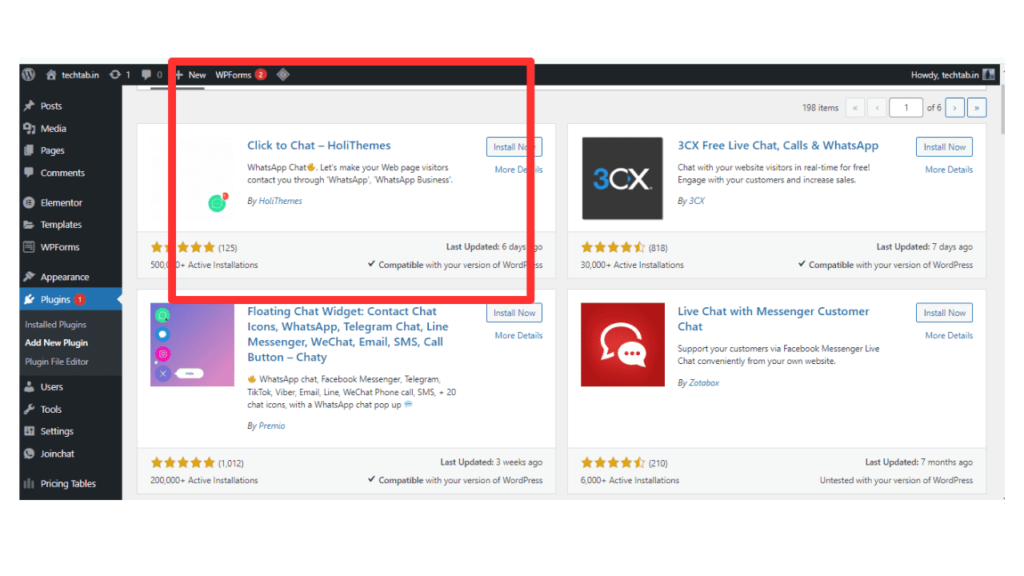
Pros – Easy to Install , 7 Button Customization Options , you can change Button Size , Greeting Customization , Hide and Show in Your Chosen page and Post . Pro version comes with Annual and Lifetime
Cons – Nothing So Far
Pricing – For Single Site its From 18 $ Annually and it has an life time plan starts with 34 $ For Single Site
2 – Join Chat
Join Chat is a free Plugin to Add WhatsApp chat Button In your WordPress website which comes with free and Pro version. This Plugin Has 600000+ Active installation and 4.5 Ratings .
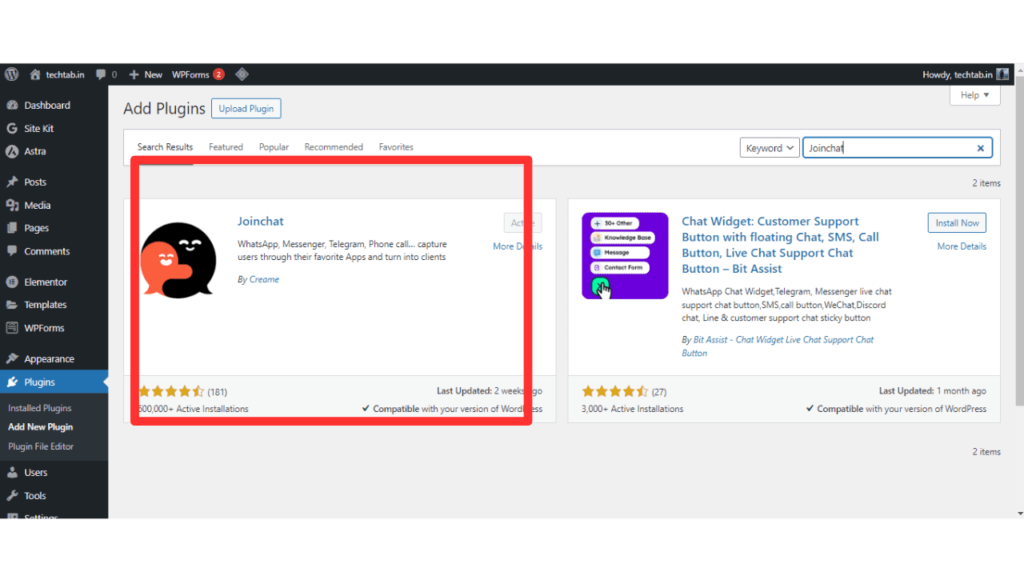
Pros – Easy To install , You can Select visibility Among Pages , Regular Updates , Pro version Comes With Multiple agent Supports . and More Customization Option .
Cons : Some Basics Setting are enabled but Not visible live , only one Icon Style , Not Much Customization . Watermark
Price : Pro Version –
Visit Official Website Find It on WordPress
3 – Click To Chat App
Click To Chat App is a free plugin by QuadLayers , (This plugin was formerly known as “WhatsApp Chat”. ) to add WhatsApp chat on your WordPress website . With about 200000 + Active installation with 5 star Rating . This plugin includes a WhatsApp button where you can include a pre-set message, which will be automatically be the first message in the conversation.
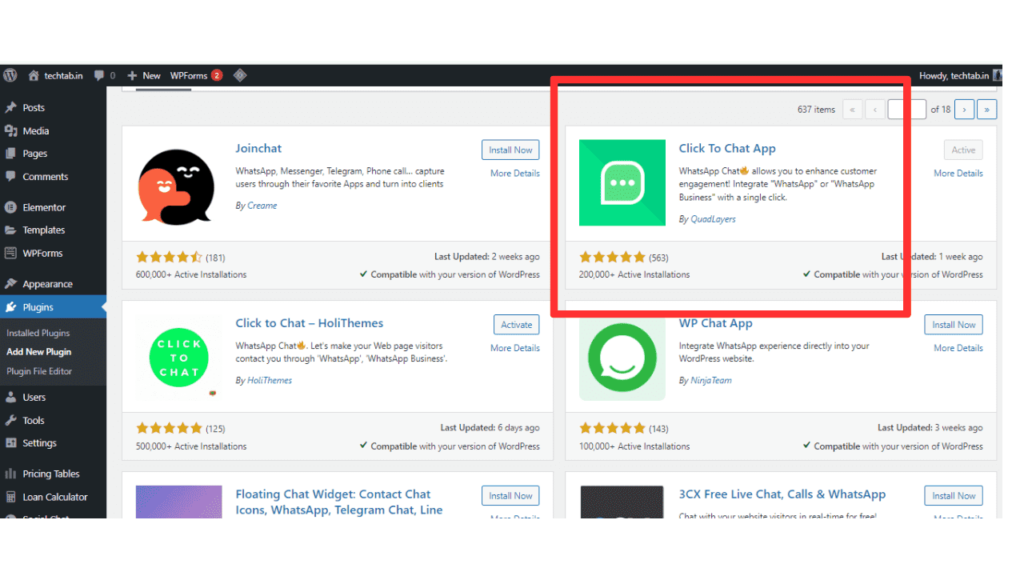
Pros – Add Support Contact with Custom Working Hours hours . All Basic Function and Customization is available in free Version .
Cons – Setup is Not User-friendly , Button has less customization option , Free version has option to add only 1 contact , settings are confusing and with bugs in it .
Price – Pro version Starts wit 39$ for one website and lifetime starts from 89$ for Single Website .
Official Website Find On WordPress
4 – WP Chat App
WP Chat App is another free plugin by ninja team , WP Chat plugin allows you to add multiple accounts of your members into a WhatsApp box to display , it has almost 100000 + Active installation and Rated 5 Star on WordPress .
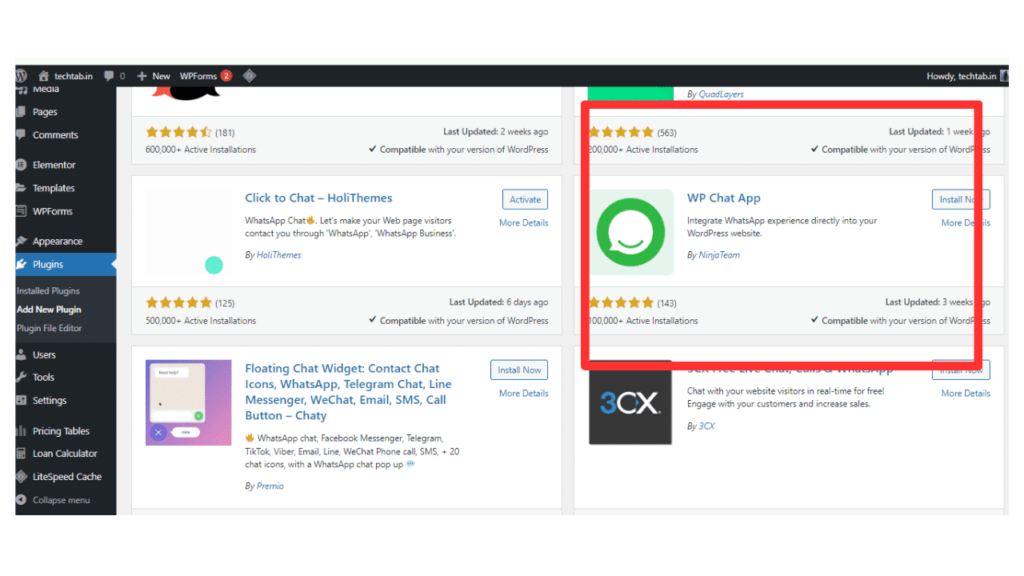
Pros – Add Multiple channel in free version (sales , support , accounts) With flexible working day , Enable Woo commerce in free version . No Watermark .
Cons – Setting not User Friendly , Some Fields have complex name .
Pricing – Starts With 25$
official Website Get it on WordPress
5 Floating Chat Widget (Chaty)
Floating chat Button by Premio enables your WordPress website to Chat with favorite channels like Facebook Messenger, WhatsApp, WhatsApp Business, Viber, Slack, Telegram, TikTok, and many other chat channels , it has almost 200000 + Active installation and 5 Star Rating on WordPress .
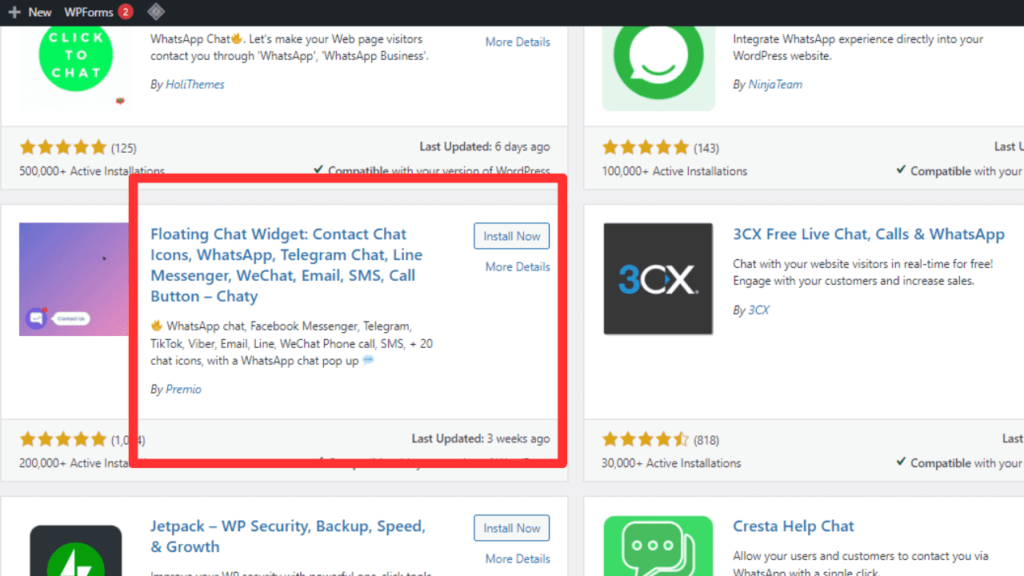
Pros : Multiple Chat enable options and Direct call call to action button , easy Setup , change widget Color ,
Cons – Pre set message not available in free version .
Pricing : Annual plan starts with 39$ and lifetime plan starts with 89$ with one website .
official Website Get On WordPress
What is WordPress Plugins ?
Plugins are Set of Program By which you can add extra functionality to your without any coding and programming?
Why I need WhatsApp chat on WordPress website ?
WhatsApp is The most convenient way for your User to reach you , and it will helps Increase in Customer engagement and satisfaction Rate
Can I use them with WooCommerce ?
Not All But you can use WP Chat App in Wo-commerce for free .
Do I need to pay or Enter My credit card Details ?
No For Above mention Plugin Each offer a completely free version you can use without entering Payment Details .
Do I need to Sign up with Plugin Separately ?
No After Installing It will Be Auto Sign up With your Admin mail .
These are my 5 Recommendation for adding chat option which you can use completely free on your WordPress website , Although its totally depend of use of User , Pros and cons are my personal Experience it may vary from user to users , This article is not endorsed . For any suggestion write us – contact@techtab.in


Pingback: https://techtab.in/wordpress-website-how-to-add...